wordpress add custom field
WordPress has features to allow post authors/editors to assign custom fields to a post. This arbitrary extra information is known as meta-data or custom-fields.
In this tutorial we will add two custom fields which are required for the wordpress content slide plugin.
1]slideshow_img (Full path to the image)
2]slideshow_url (Url where you want to link the image)
First lets see how to add custom fields.
We will add four custom fields in this example
1] Go to add new post write title and content what you want.
2] After finishing writing content in editor, below the editor in advanced options you can find Custom Fields.
Custom fields looks like this
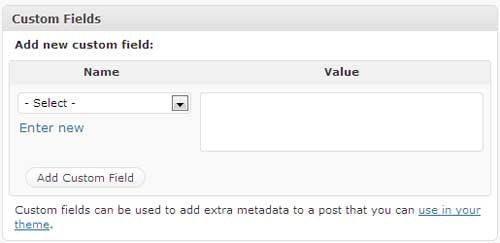
Click on Enter new
after that add name as slideshow_img and value as full path to image https://snilesh.com/blog/sample.jpg and after writing this click on Add custom fields button

Repeat this step again and add one more custom field with name as slideshow_url and value as http://your-website-link url here is the link where you want to link to go when user click on that image.
So after adding two custom fields the custom fields box will look like this

In this tutorial we learned how to add custom fields in the next tutorial we will see how to get custom field values