WordPress : Export list of blog posts / Pages where meta Title , Meta Description is not added using the plugins like RankMath, Yoast SEO, All in One SEO

If you are using any SEO plugin like RankMath,Yoast SEO or all in one SEO plugin and want to find a list blog posts or pages where the meta information is not added manually then you will find solution for this problem inside this article.
By default all the SEO plugins atomically adds meta title and meta description to all the blog posts if it is not provided manually. As it is auto generated using the post title and excerpt of the blog post. It is not always good in terms of SEO and may contains words which are not required.
So if you want a list of blog posts where the meta information is missing then you can find that here.
For this you need WP All Export free plugin installed on your WordPress website.
RankMath Plugin : Export list of blog posts where meta information is missing.
1. Install WP All Export Free plugin.
2. Then from wp-admin click on “New Export” from “All Export”
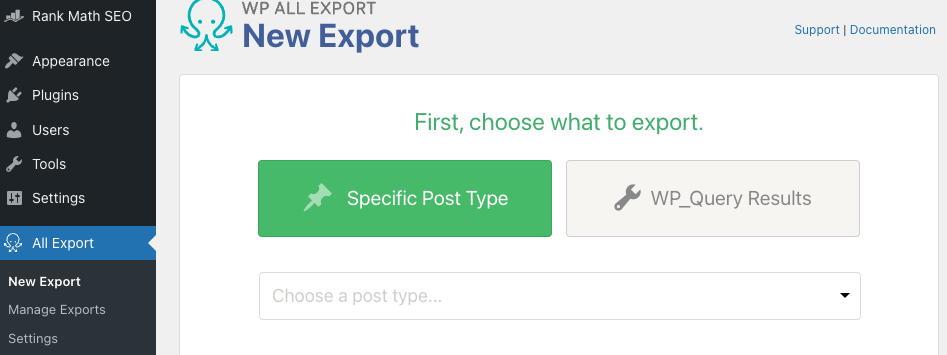
3. Select Post type as “Post” or “Page” or any other as per your requirement

4. Then Click on “Customize Export File” button.

5. On Customize screen under “Available Data” From “Standard” you can add ”Post Title” and “Permalink” by dragging that field to left box. From “Custom Fields” add custom fields of rank math like “rank_math_title”,”rank_math_description” by doing drag and drop.
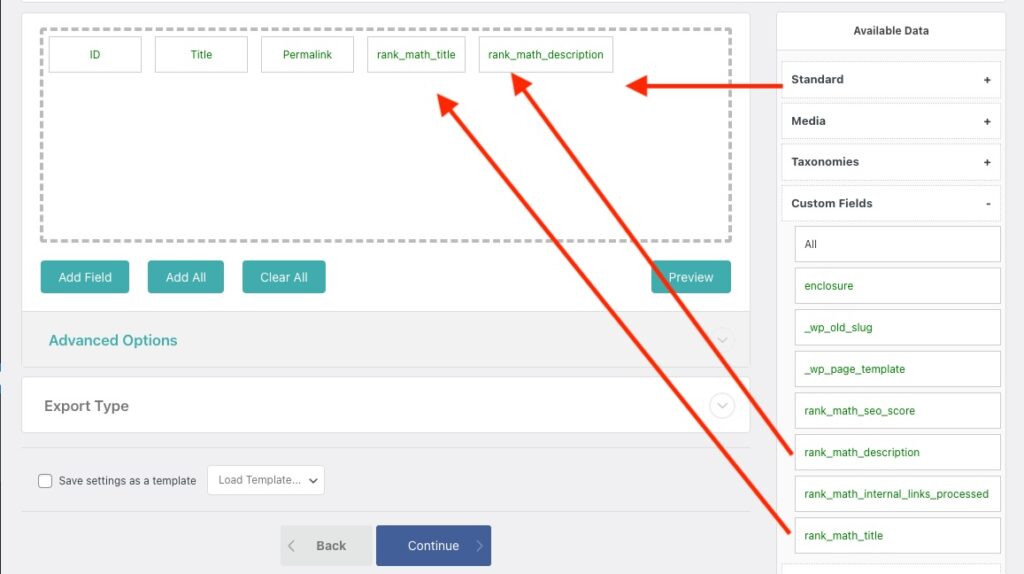
6. After adding all the fields which are required for export click on “Continue” button.
7. On next screen click on “Confirm and Export” button to export the data as CSV file.
8. Open that CSV file inside the file under the columns
| rank_math_title | rank_math_description |
You will find all the information which is added for meta title and meta description manually. If you see blank for any blog post then that means that information is not manually added.
Then you can edit those blog posts or pages to add the custom manual meta information.
Yoast SEO Plugin : Export list of blog posts where meta information is missing.
1. Install WP All Export Free plugin.
2. Then from wp-admin click on “New Export” from “All Export”
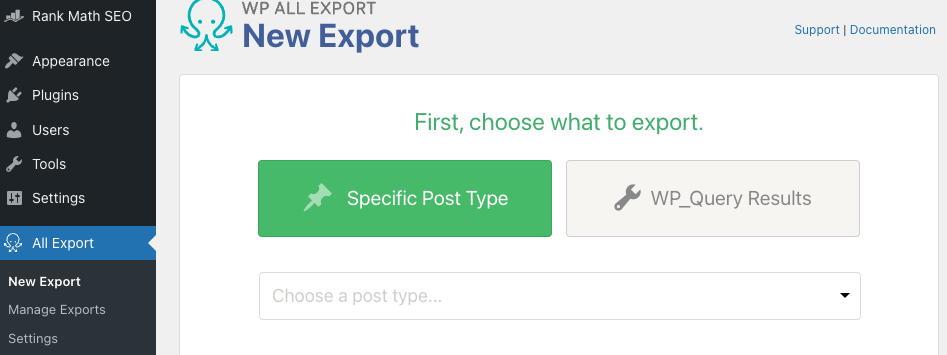
3. Select Post type as “Post” or “Page” or any other as per your requirement

4. Then Click on “Customize Export File” button.

5. On Customize screen under “Available Data” From “Standard” you can add ”Post Title” and “Permalink” by dragging that field to left box. From “Custom Fields” add custom fields of rank math like “_yoast_wpseo_title”,”_yoast_wpseo_metadesc” by doing drag and drop.
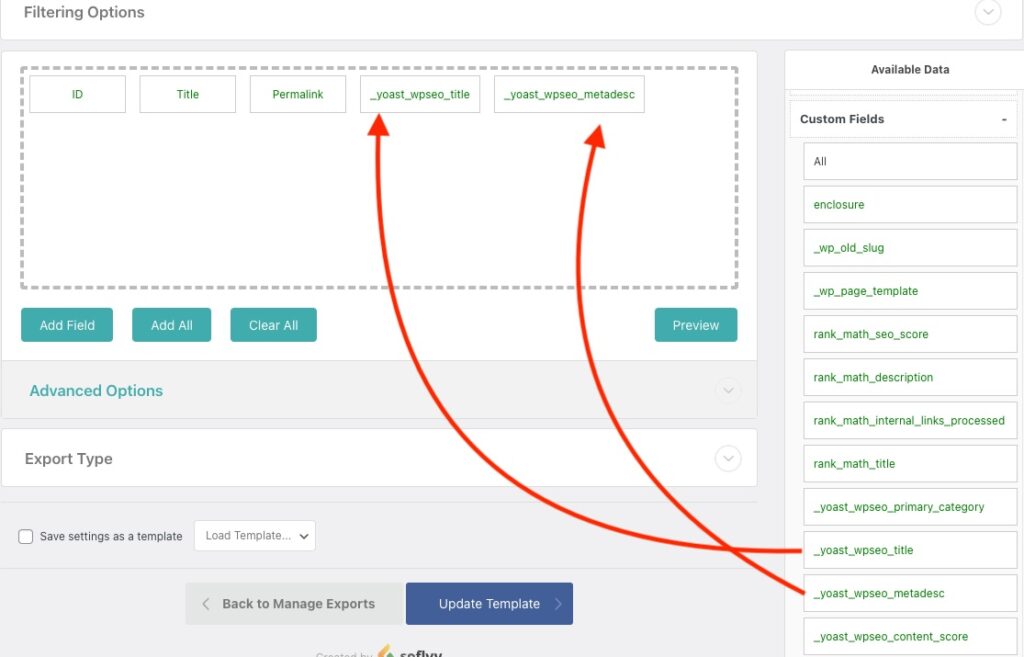
6. After adding all the fields which are required for export click on “Continue” button.
7. On next screen click on “Confirm and Export” button to export the data as CSV file.
8. Open that CSV file inside the file under the columns
| _yoast_wpseo_title | _yoast_wpseo_metadesc |

You will find all the information which is added for meta title and meta description manually. If you see blank for any blog post then that means that information is not manually added.
Then you can edit those blog posts or pages to add the custom manual meta information.
All in One SEO : Export list of blog posts / Pages where meta information is missing.
1. Install WP All Export Free plugin.
2. Then from wp-admin click on “New Export” from “All Export”
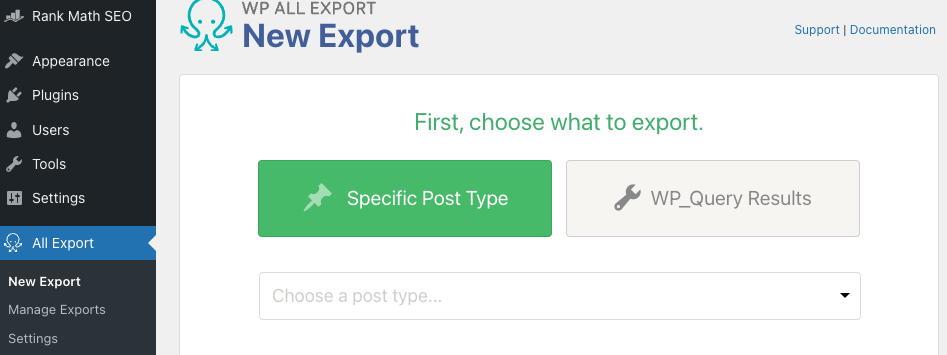
3. Select Post type as “Post” or “Page” or any other as per your requirement

4. Then Click on “Customize Export File” button.

5. On Customize screen under “Available Data” From “Standard” you can add ”Post Title” and “Permalink” by dragging that field to left box. From “Custom Fields” add custom fields of rank math like “_aioseo_title”,”_aioseo_description” by doing drag and drop.
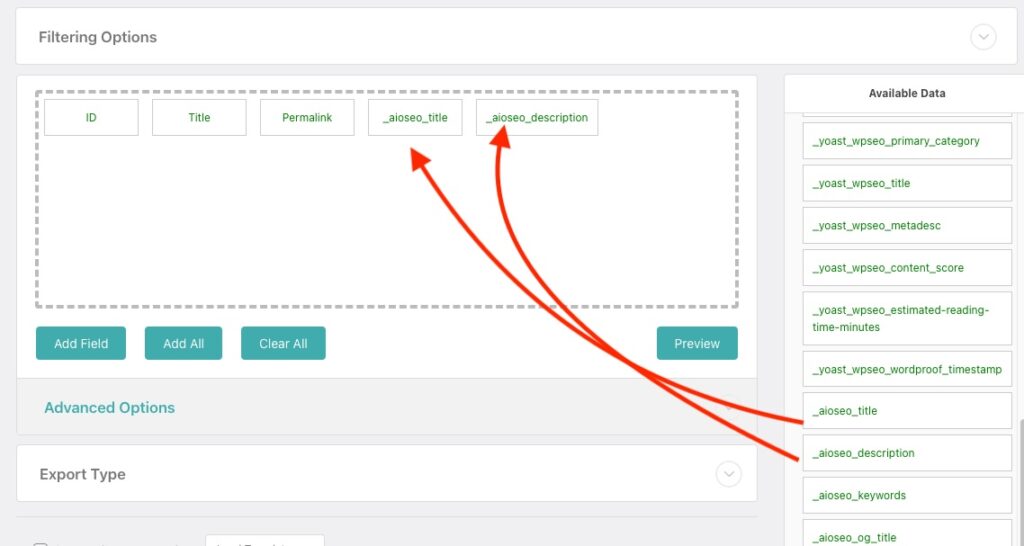
6. After adding all the fields which are required for export click on “Continue” button.
7. On next screen click on “Confirm and Export” button to export the data as CSV file.
8. Open that CSV file inside the file under the columns
| _aioseo_title | _aioseo_description |

You will find all the information which is added for meta title and meta description manually. If you see blank for any blog post then that means that information is not manually added.
Then you can edit those blog posts or pages to add the custom manual meta information.
If you find any difficulties exporting the data feel free to contact me using the comments section.